How to build your own Thomas Heatherwick-designed Friction Cover

The cover of our 20th anniversary issue is rather special, even if we do say so ourselves…. After all, we don't do 'normal' at Wallpaper*. To mark the momentous occasion we decided to ask one standout game-changer, Thomas Heatherwick, to do something truly outstanding with us. His cover design is a textbook example of the Heatherwick approach: a low-tech but joyous piece of paper engineering to create a simple but total transformation.
As you fold, squash and stretch your Wallpaper* Friction Cover, consider that you’re holding one of the smallest and most intricate projects to come out of the Heatherwick Studio. He thinks it’s a true return to the surprise and delight conjured up by his earliest works back in 1996; we think it represents the intersection of engineering, design and making.
Speaking of making, first you will need to order the kit required to create this kinetic cover by emailing makeyourowncover@wallpaper.com. Once it arrives, return to this page to follow the simple instructions below…

Step 1
Tear off the cover via perforation
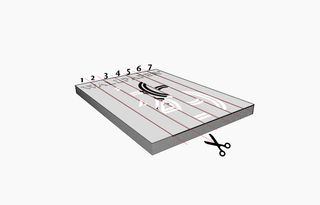
Step 2
Cut the removed page into six strips along the dotted lines
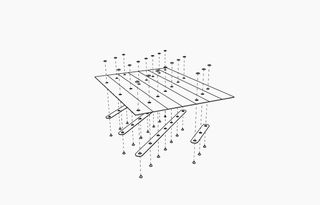
Step 3
Place pins through the lengths of card from your Friction Cover kit, as shown
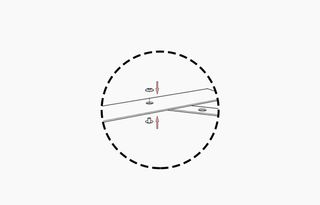
Step 4
Press the pins together from each side firmly, to secure the mechanism
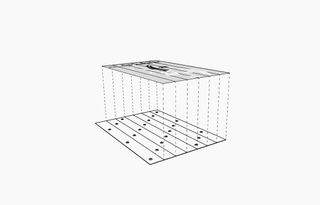
Step 5
Glue the strips of the magazine cover to the mechanism

Step 6
Place the mechanism on the magazine, making sure to leave cover strip no. 1 open

Step 7
Glue the cover strip to the mechanism

Step 8
Slide your Friction Cover to reveal the birthday message...
Now you're all done, why not share a picture of your finished kinetic cover with us? Send us a snap of your Wallpaper* collection (or your most prized edition) using #SubscriberSince and tagging @wallpapermag on Twitter and/or Instagram
Wallpaper* Newsletter
Receive our daily digest of inspiration, escapism and design stories from around the world direct to your inbox.
Rosa Bertoli was born in Udine, Italy, and now lives in London. Since 2014, she has been the Design Editor of Wallpaper*, where she oversees design content for the print and online editions, as well as special editorial projects. Through her role at Wallpaper*, she has written extensively about all areas of design. Rosa has been speaker and moderator for various design talks and conferences including London Craft Week, Maison & Objet, The Italian Cultural Institute (London), Clippings, Zaha Hadid Design, Kartell and Frieze Art Fair. Rosa has been on judging panels for the Chart Architecture Award, the Dutch Design Awards and the DesignGuild Marks. She has written for numerous English and Italian language publications, and worked as a content and communication consultant for fashion and design brands.