As reMarkable reveals the Type Folio, we catch up on new developments in digital writing
Smart pens, styluses, e-ink notebooks and more; the world of digital writing is getting ever more sophisticated
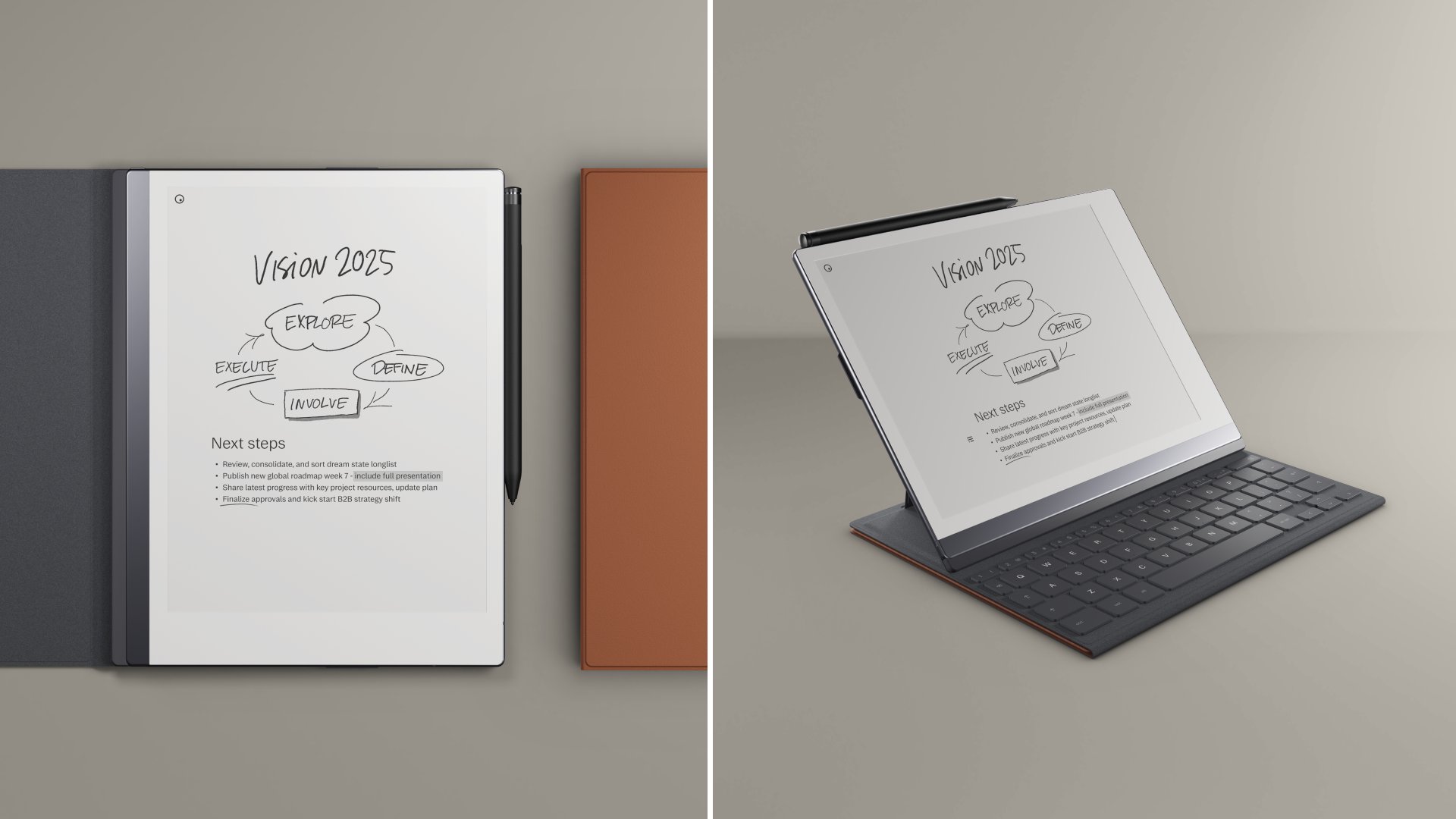
The latest in digital writing tools, including the new reMarkable Type Folio, are both smart and sophisticated.
These digital writing tools are noteworthy
reMarkable Type Folio
We’ve raved about the reMarkable 2 before, but now there’s a new hardware accessory for the dedicated writing pad that not only expands its functionality but threatens to derail the whole remarkable ethos altogether. Type Folio is a slender keyboard that brings the ability to type directly into a reMarkable ‘notebook’.

The new keyboard folds away when not in use and clips out in landscape mode to create a sort of low-tech laptop appearance. A lower setting is great for sketching or reading. It adds a couple of millimetres of thickness and a fair amount of weight to the ultra-thin device – far more so than the regular Folio. While you could add text into a notebook before using the onscreen keyboard, it was a world away from actually typing.
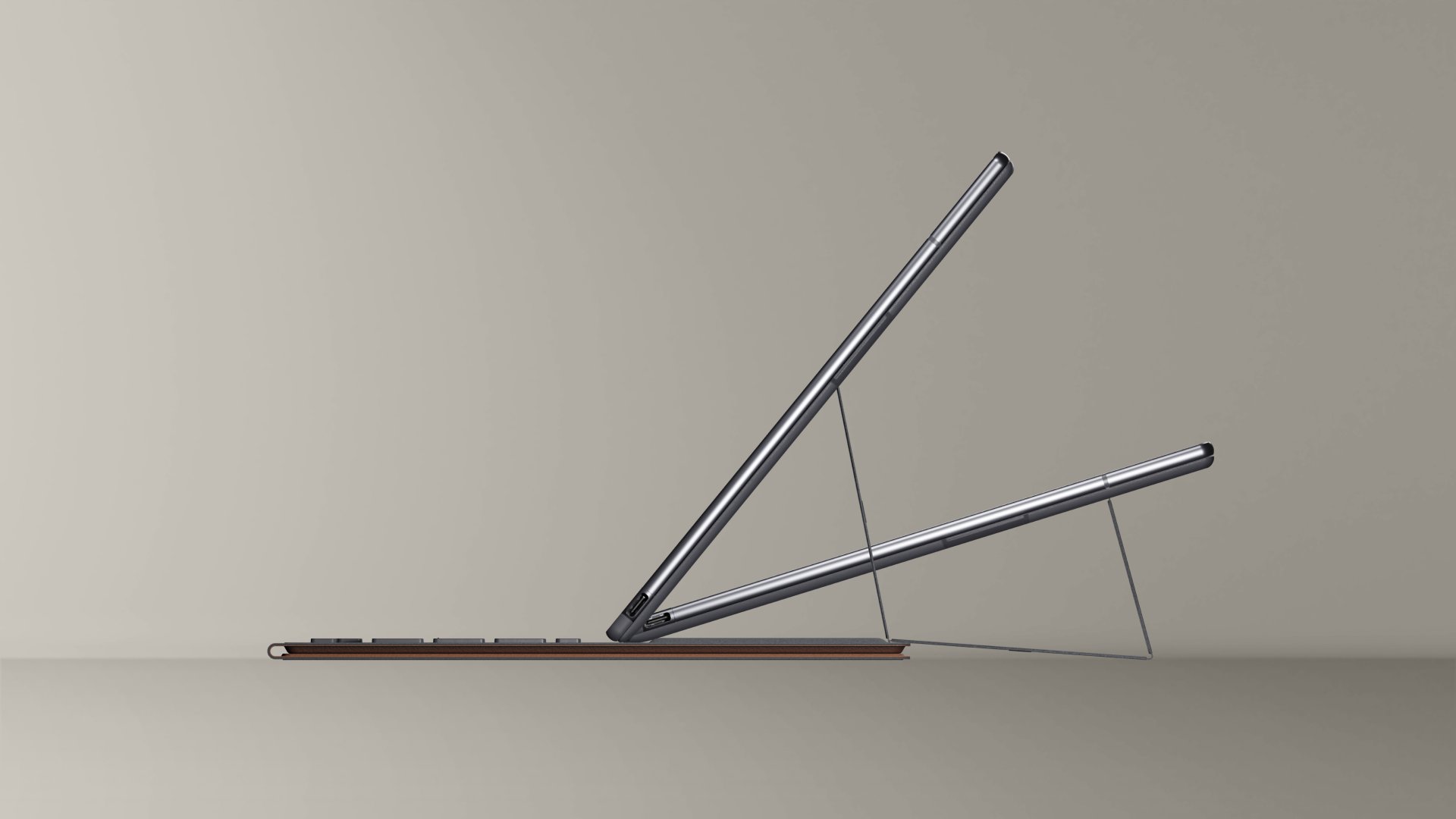
One immediate positive is the way the tablet gives you laser-like focus on the words on the page – no internet to distract, no other windows to open, no apps to intrude. Large chunks of text can be whipped up in no time (with no spell or grammar check to slow you down) and then edited on a more conventional machine. Unfortunately, you can’t grab text from an exported pdf, but you can cut and paste from the reMarkable app.
The downsides? The reMarkable 2’s distraction-free simplicity is a feature, not a failure. Unlike Android-based e-ink tablets, it really does encourage you to use it like a regular notepad. Type Folio extends this functionality without being too overbearing. It’s a rudimentary word processing experience, but all the better for it.
reMarkable Type Folio, £179, reMarkable.com

Amazon Kindle Scribe updates
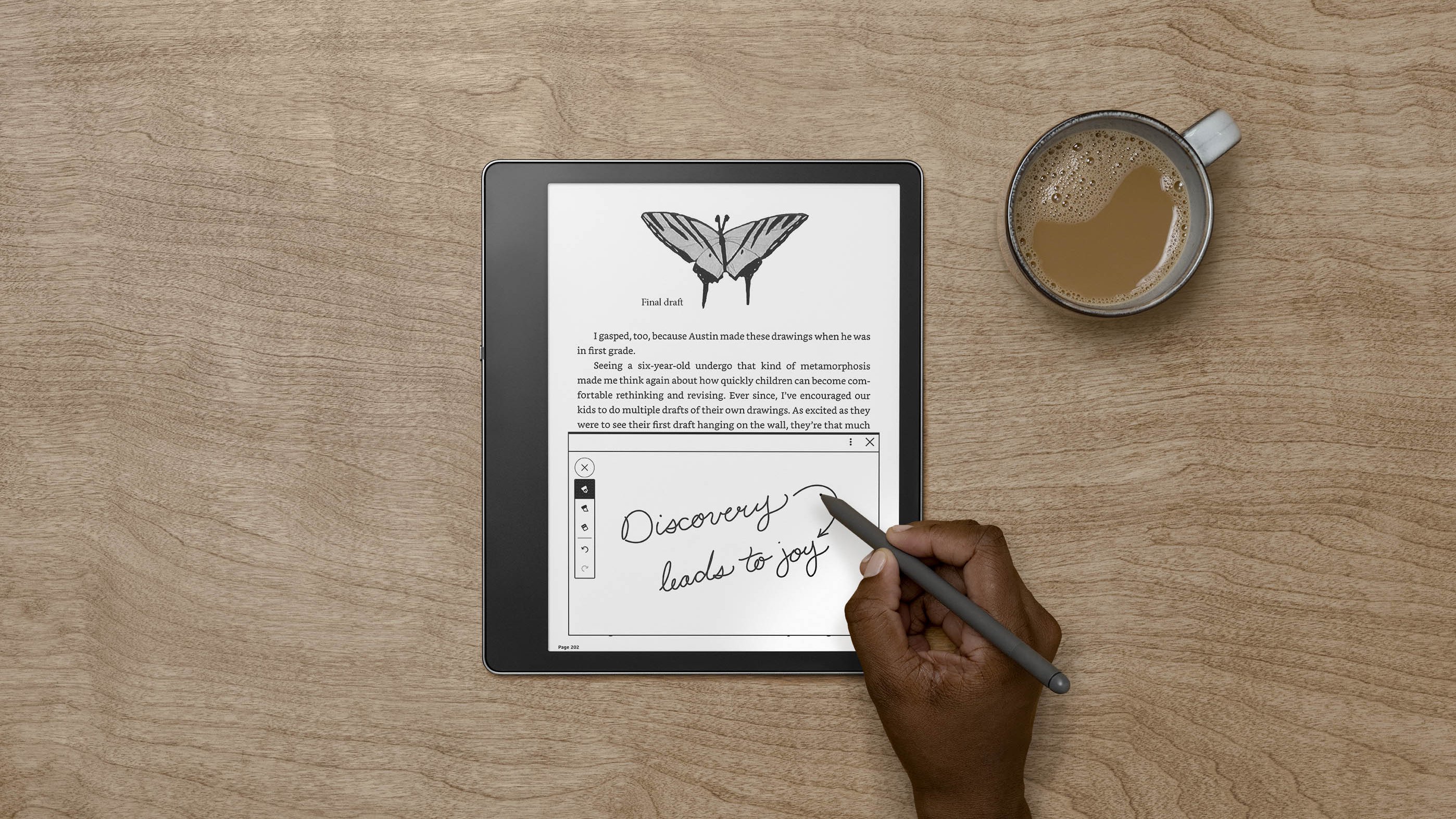
The recently introduced Kindle Scribe bundles the industry standard e-book reader with pen recognition and the ability to take notes, sketch and more. The Scribe recently received a software update that improves the notebook experience, adding in new input brushes – a fountain pen, marker, and pencil – each available in five thicknesses (the reMarkable 2 only offers three).
Wallpaper* Newsletter
Receive our daily digest of inspiration, escapism and design stories from around the world direct to your inbox.
File management has also been updated, as has the ability to click around within a particular notebook (the name given to the documents you create on the device). Whilst it’s still a way better e-reader than a note-taker, the improvements bring it closer to an all-round device for reading and writing.
Amazon Kindle Scribe, £329.99, Amazon.co.uk
Adonit Star Stylus

If you want to emulate the analogue experience as much as possible, stylus specialist Adonit has you covered. Its new Star stylus has been designed for the iPad, Mini and Pro and resembles a classic fountain pen in profile, heft and feel. You’ll only be fooling yourself, but it makes a change from the usual plastic pencil.
Adonit Star, $49.99, Adonit.net
Staedtler Noris digital

Speaking of pencils, venerable German manufacturer Staedtler has created a stylus with its signature black and yellow aesthetic. The Staedtler Noris digital is designed to work on EMR (electromagnetic resonance) displays like those used by the reMarkable 2 and the Kindle Scribe, giving you the true digital pencil experience. The smaller, chunkier Noris digital jumbo, also comes with an integrated digital eraser.
Staedtler Noris digital, £30, Staedtler.com, Amazon.co.uk
Logitech Crayon
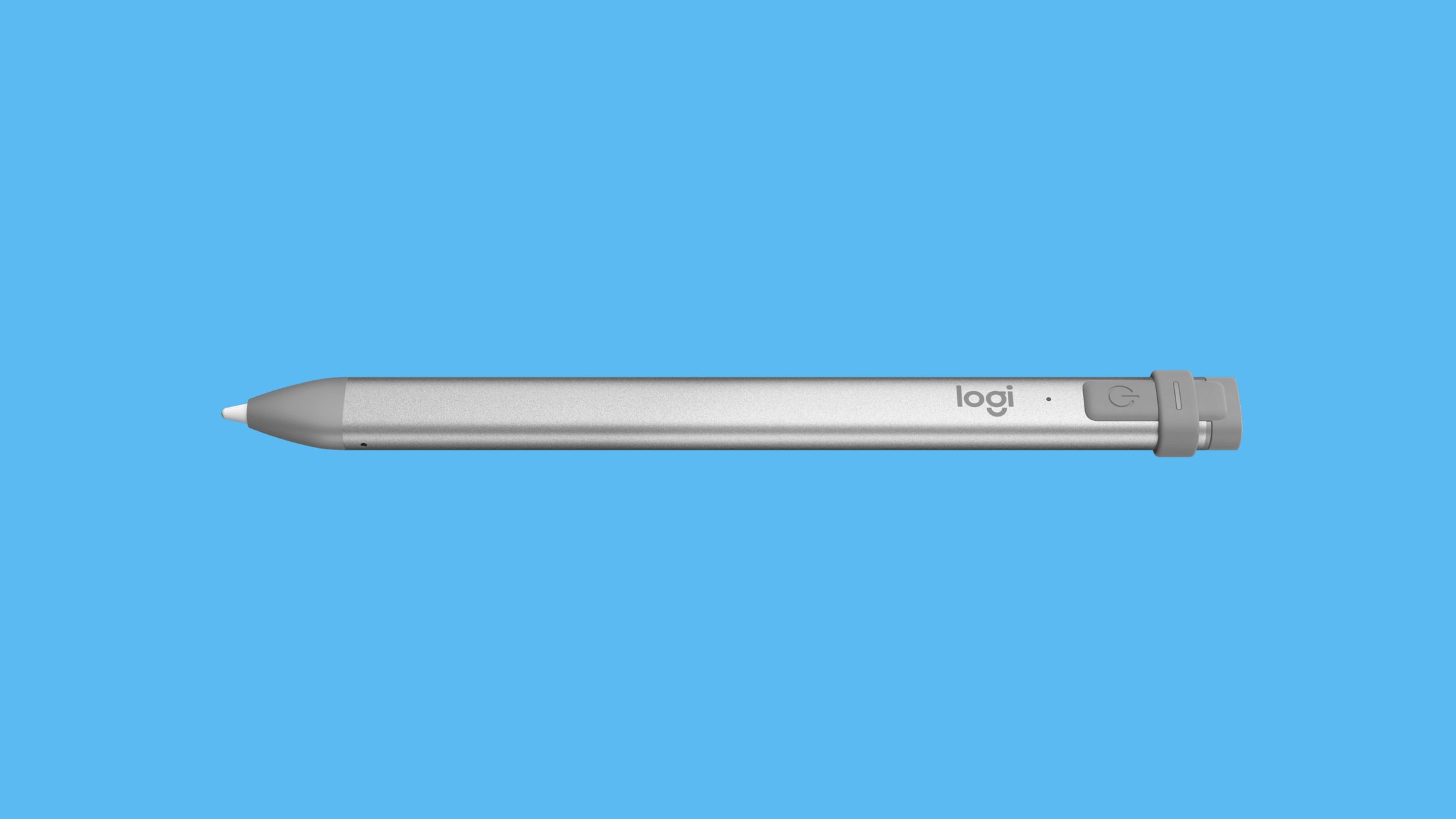
Whilst EMR-compatible devices need no charging, the pixel-perfect demands of working on a conventional LCD or LED screen require a device that draws power. Logitech’s Crayon is a sleek pocketable device that’s offered in both USB-C and Lightning charge formats for use on any modern iPad. Essentially a more pen-like version of the Apple Pencil, it’s well made, with seven hours of writing time.
Logitech Crayon, £69.99, Logitech.com
Livescribe Symphony

Another plug-in device, the Symphony Smartpen from Livescribe, is pitched at Android tablets and iPads, as well as touchscreen laptops and smartphones. The Livescribe’s party tricks are in-built handwriting detection and an audio record function that syncs playback with your written notes for easier transcriptions.
Livescribe Symphony Smartpen, from £75, Livescribe.com, Amazon.co.uk
Lamy AL-star

Another stylus venture by a long-time conventional pen maker, Lamy’s AL-star is an EMR-compatible device that offers up to 4,000 levels of pressure and, naturally, never needs charging. The conventional cap with clip arrangement ensures a familiar balance, and it’s available in three colours.
Lamy AL-star, £49, LAMY.com, Amazon.co.uk
Jonathan Bell has written for Wallpaper* magazine since 1999, covering everything from architecture and transport design to books, tech and graphic design. He is now the magazine’s Transport and Technology Editor. Jonathan has written and edited 15 books, including Concept Car Design, 21st Century House, and The New Modern House. He is also the host of Wallpaper’s first podcast.
-
 Put these emerging artists on your radar
Put these emerging artists on your radarThis crop of six new talents is poised to shake up the art world. Get to know them now
By Tianna Williams
-
 Dining at Pyrá feels like a Mediterranean kiss on both cheeks
Dining at Pyrá feels like a Mediterranean kiss on both cheeksDesigned by House of Dré, this Lonsdale Road addition dishes up an enticing fusion of Greek and Spanish cooking
By Sofia de la Cruz
-
 Creased, crumpled: S/S 2025 menswear is about clothes that have ‘lived a life’
Creased, crumpled: S/S 2025 menswear is about clothes that have ‘lived a life’The S/S 2025 menswear collections see designers embrace the creased and the crumpled, conjuring a mood of laidback languor that ran through the season – captured here by photographer Steve Harnacke and stylist Nicola Neri for Wallpaper*
By Jack Moss